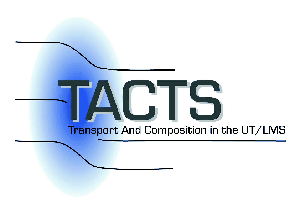|
Size: 968
Comment:
|
← Revision 17 as of 2013-02-13 08:08:10 ⇥
Size: 1302
Comment:
|
| Deletions are marked like this. | Additions are marked like this. |
| Line 1: | Line 1: |
| #acl AdminGroup:read,write,delete All:read |
|
| Line 3: | Line 5: |
| }}} | |
| Line 6: | Line 7: |
}}} ###[[attachment:tacts_logo.png|TACTS logo]] |
|
| Line 13: | Line 17: |
| [[mailto: j.-u.grooss@fz-juelich.de|Jens-Uwe Grooß]] or [[mailto: r.bauer@fz-juelich.de|Reimar Bauer]] | [[mailto: j.-u.grooss@fz-juelich.de|Jens-Uwe Grooß]] or [[mailto: r.bauer@fz-juelich.de|Reimar Bauer]]. |
| Line 17: | Line 21: |
<<Include(/Flights)>> |
|
| Line 18: | Line 24: |
| === How to use this site === | <<Include(/Description)>> |
| Line 20: | Line 26: |
| A Wiki is a collaborative site, anyone can contribute and share: ## * '''if you are interested in using and participating in this wiki ask JensUweGrooss for information.''' |
<<Include(/FirstSteps)>> |
| Line 23: | Line 28: |
| <<Include(/Description)>> <<Include(/FirstSteps)>> |
------ |
| Line 26: | Line 30: |
| To login the first time (if you are already registred as a TACTS coworker in the wiki), please * click on '''Login''' on top of the page * click on '''Forgot your password?''' * enter wiki username as '''FirstnameLastname''' without spaces and hyphens, Umlaute as ''ae'', ''oe'', ''ue'', ''ss'' * click on '''Mail me my account data''' You should then get a mail with a link to a page where you can set your password. |
T A C T S
Transport and Composition in the UT/LMS
Introduction
The purpose of this page is to distribute informations to help the flight planning during the TACTS campaign. So you can find all information concerning flight planning and results from ECMWF forecast simulations carried out during the campaign. The access is limited to TACTS coworkers. If you have problems accessing pages that you think you should see, or need any other need help, please contact Jens-Uwe Grooß or Reimar Bauer.
To login the first time (if you are already registred as a TACTS coworker in the wiki), please
click on Login on top of the page
click on Forgot your password?
enter wiki username as FirstnameLastname without spaces and hyphens, Umlaute as ae, oe, ue, ss
click on Mail me my account data
You should then get a mail with a link to a page where you can set your password.